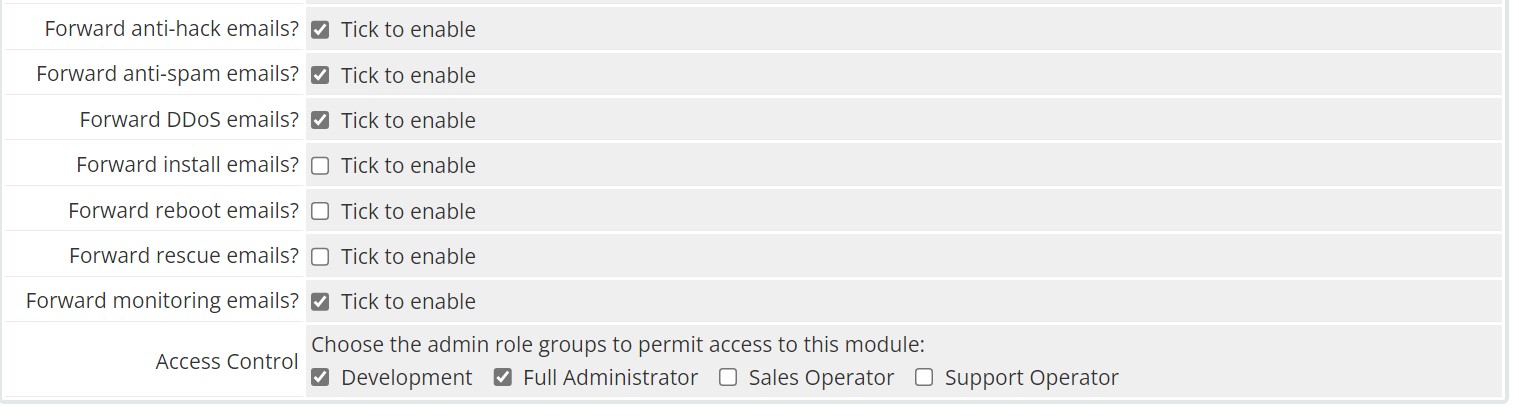Modify Email Templates
Upon installing WHMCS OVH Notifications will deploy the following email templates to WHMCS > Settings > Email Templates. You can modify each template the module sends to fix your business needs. Notifications for specific incidents can be enabled and disabled from Settings > Addon Modules > OVH Notifications.
OVH Notifications Email Templates
OVH Notifications will check periodically that the following templates are installed inside WHMCS > Settings > Email Templates.
- OVH Anti-Hack
- OVH DDoS Start
- OVH DDoS End
- OVH Dedicated Reinstalled
- OVH Dedicated Rescue Reboot
- OVH Install Template
- OVH Monitoring Step One
- PVH Monitoring Step Two
- OVH Reboot
- OVH Spam