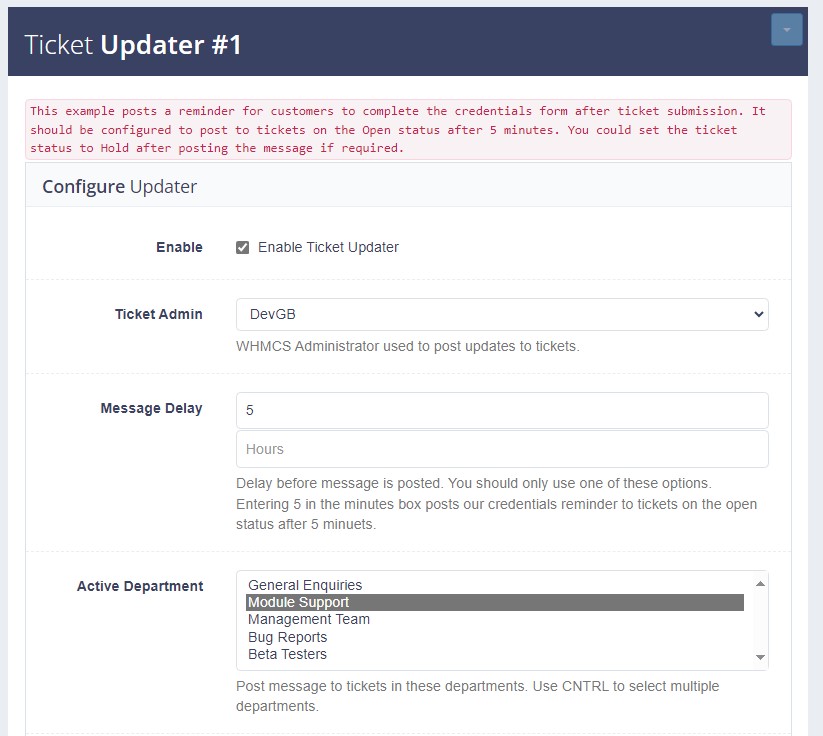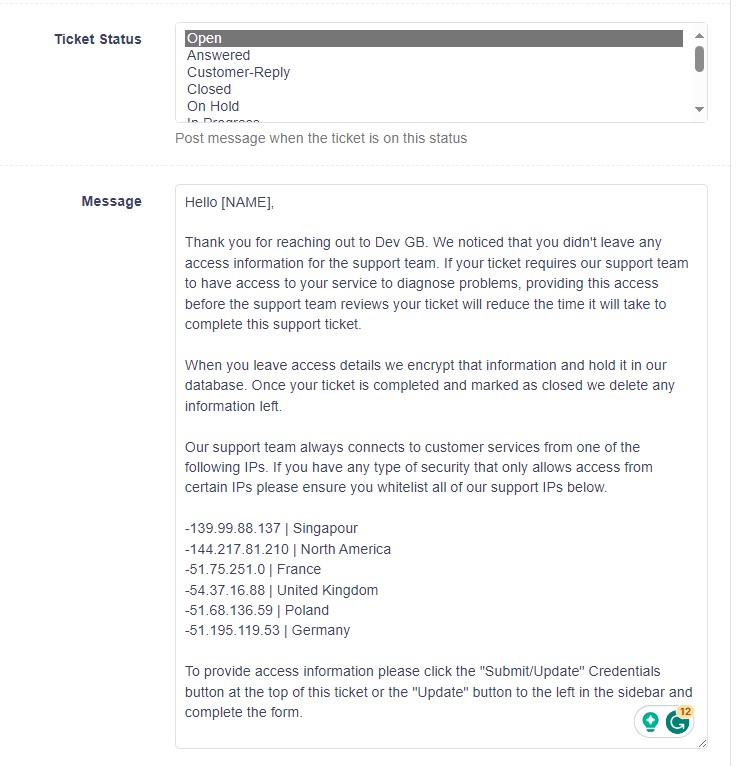WSC Ticket Updater
WSC ticket updaters help to speed up the support process and to automate certain tasks. In WSC UI > Ticket Updaters you can configure a maximum of four. We have provided four different examples of how to use these in the WSC UI. Actions start from top to bottom. Ticket Updater #1 is being used to remind end users to supply login credentials to services. If an end user requests help but does not provide access this will elongate the support process.
Configure Ticket Updaters
In the following example, we can see this updater is using the WHMCS administrator DEVGB. This is the name of the administrator that posts messages to support tickets. In the message delay, we can see it's being run every 5 minutes and it's configured to post to tickets in the "Module Support" queue.
Default Message
Next, we can see ticket updater #1 is looking for support tickets on the "Open" status in the "Module Support" queue. When it finds a request with this status it will post the configured message to the support request using the DevGB administrator.
Once the ticket updater has posted that message to the support request we can further see it's configured to change the status on the ticket to L1 Support. If we didn't do this the ticket updater would set the ticket to "Answered" which is the default WHMCS uses. The ticket could then be closed by WHMCS. To prevent this we just assign it a new status. You can create custom statuses in WHMCS > Settings > Support Ticket Status.
Hundreds of combinations
This section has been designed to fix any use case. Anyone who uses WHMCS can automate a lot of the support process by using this feature. Some other examples are escalating requests when they have been active for X hours. Posting a message to the support request advising of an abnormal delay in responding to requests and posting a message then closing requests that have been on the answered status for x hours.