Change The Text Displayed On The Ticket Confirmation Page
When an end-user has submitted a request WSC can automatically forward them to the credentials form. If this feature is not enabled end users will see the default ticket submission page. The text on this page can be edited in the WHMCS language files by using an overrides file.
Step-By-Step Instructions
Create the folder ‘overrides’ within the ‘lang’ folder located at /lang. But, if you already have this folder and an overrides file just place the below code into the file and edit the text as required.
- Create or copy the language file you want to override.
For example, to create an override for the English language you create
/lang/overrides/english.php - Open the file and start the file with a PHP tag ‘<?php’ indicating PHP code is to be used.
- Add the code below changing the text to your requirements;
$_LANG[‘supportticketsticketcreateddesc’] = “Your ticket has been successfully created. An email has been sent to your address with the ticket information. If you would like to view this ticket now you can do so. We advise you to now add your server’s details by clicking the appropriate button below. If you do not add your servers credentials to this ticket you will see a much longer delay in us resolving your problem.”; - Upload or save the file to /lang/overrides/english.php

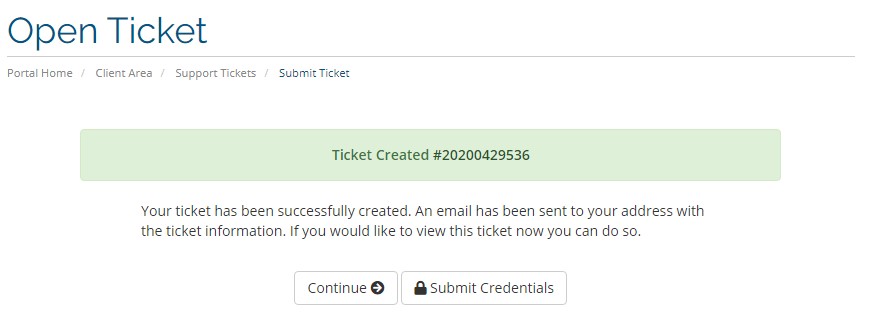
No Comments