Language Changes
WSC is compatible out of the box with all of the default languages WHMCS supports. We have included translations for all English language strings in the language files. These are located at /modules/addons/tickets_credentials/lang. You can download these to your desktop and modify them as required but you mustn’t change the name of the files.
Change Language Strings
As an example,
- In the WSC download navigate to /tickets_credentials/lang
- Open up the english.php file
- Change the text that is inside the quotes ‘EXAMPLE’ to your choice
- Save and upload the file to /modules/addons/tickets_credentials/lang/
- Your language or text has now been changed

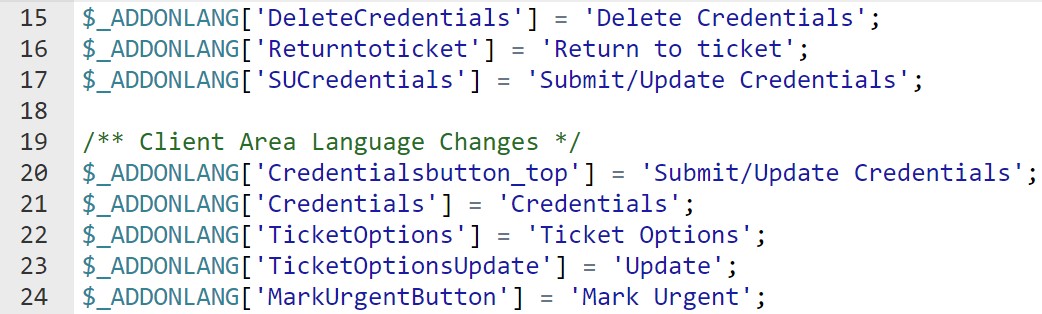
No Comments