WSC Configuration
All license types have access to some of the basic features of WSC. These are contained in the WSC UI > Configuration. We will go through each feature and explain each one. Free license holders only have access to the basics here.
Automatically Collect Credentials
Here you can decide to send the end user to the credentials form after ticket submission. This can be on a per-department basis. For example. You might want to send end users submitting a ticket to your support department to the credentials form. But for end users contacting your billing department you likely would want this.
Credentials Ticket Status
In this section, you can decide what status the WHMCS ticket will be set to after an end-user has filled out the credentials form. Ticket statuses are imported in from WHMCS > Setting > Support Ticket Status. The default is to set all tickets to "Encrypted" once the credentials form has been filled out.
Show Default WHMCS Sidebar
WHMCS adds a support sidebar to most pages connected with the support system. This is true for the credentials form. When using WSC you see the following sidebar to the left of the credentials form. It's so it looks like the rest of the support process. You can choose to hide this sidebar on the credentials form.
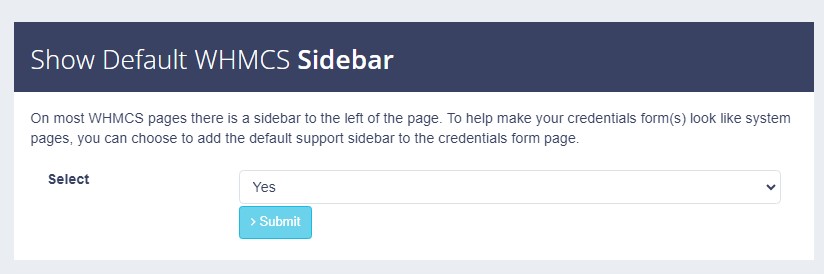
Urgent Tickets
Urgent tickets allow end users to flag a support ticket as urgent. When an end user does this WSC will send an email to every WHMCS Administrator. The email highlights the ticket number and that the user has an urgent problem that needs immediate assistance. The email that is sent to administrators can be modified in WHMCS > Settings > Email Templates.
Allow Ticket Escalations
Ticket escalations can be used by end users if they are not happy with the service they have received. Users can choose to escalate a ticket to any configured support department. This can be used to escalate a ticket to management or a higher support level. The ticket is reassigned to the configured department when used and administrators assigned to that department are notified.

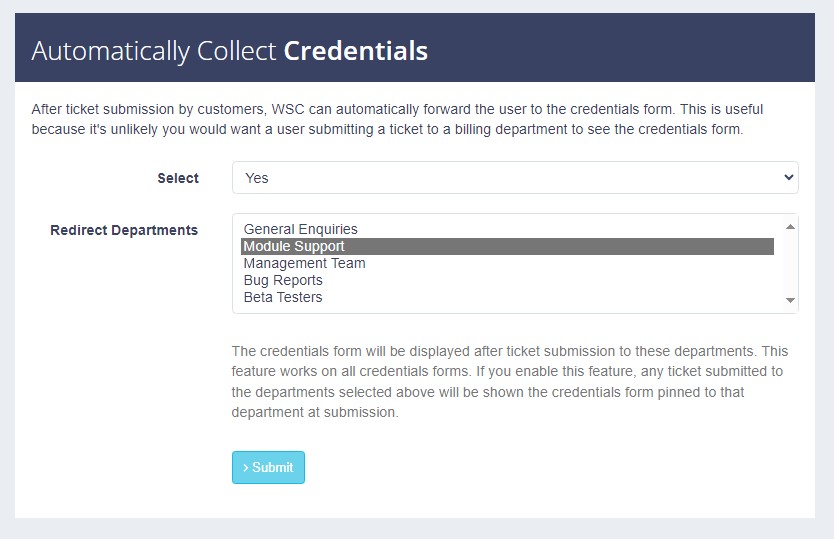
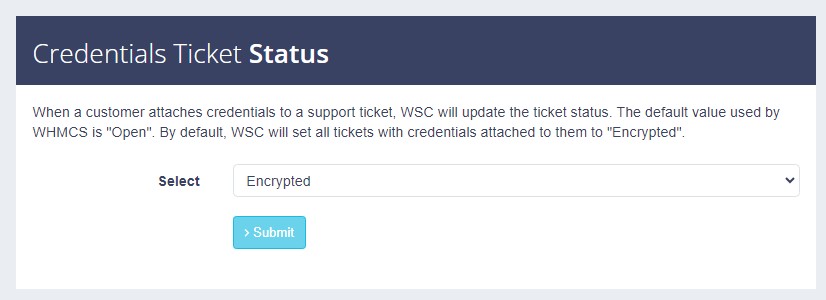
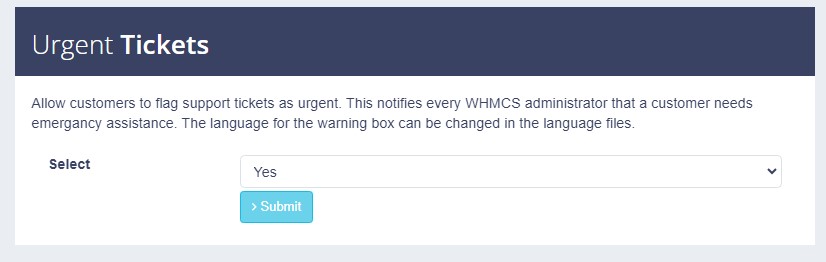
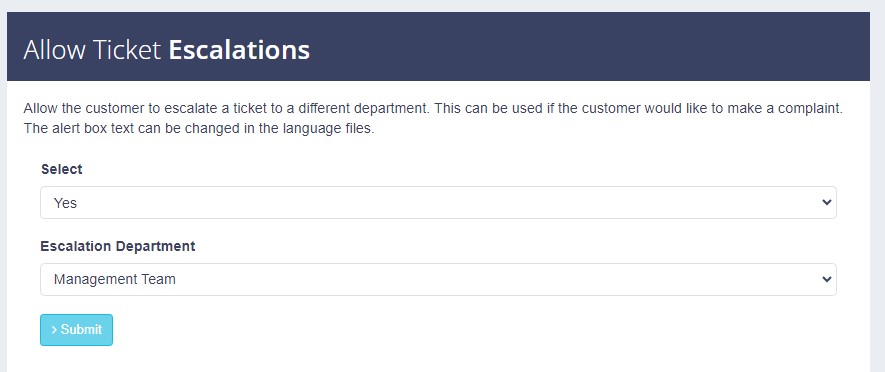
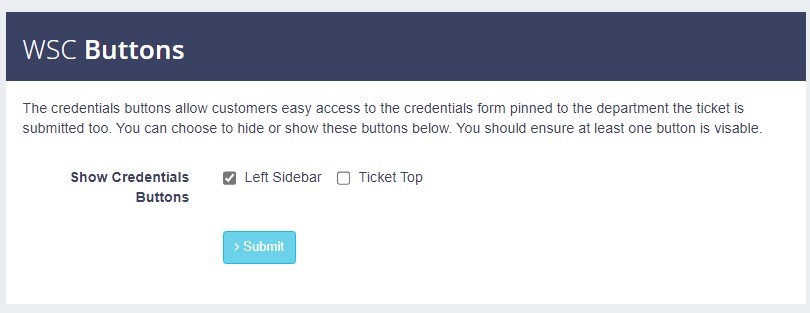
No Comments