WSC Forms
Credentials Form
WSC Forms allow you to place a secure form inside your WHMCS installation. In the WSC UI > WSC Forms, Pro license holders can edit the form fields. This allows you to collect any type of information from end users. The form is divided into sections. Let's look at the top section. "SSH Credentials". You can show or hide this entire section using the first form field. For each section, you can change the text assigned to the form fields. We will change the "SSH Credentials Title" to "Hello. This is a Test".
Limitations
In the current versions of WSC, you cannot add further form fields to the credentials form. We plan to redesign the form in the coming versions of WSC to allow you to add further fields but to also use multiple credentials forms. One per support department. It is on our roadmap but we do not yet know which version this will be included in.

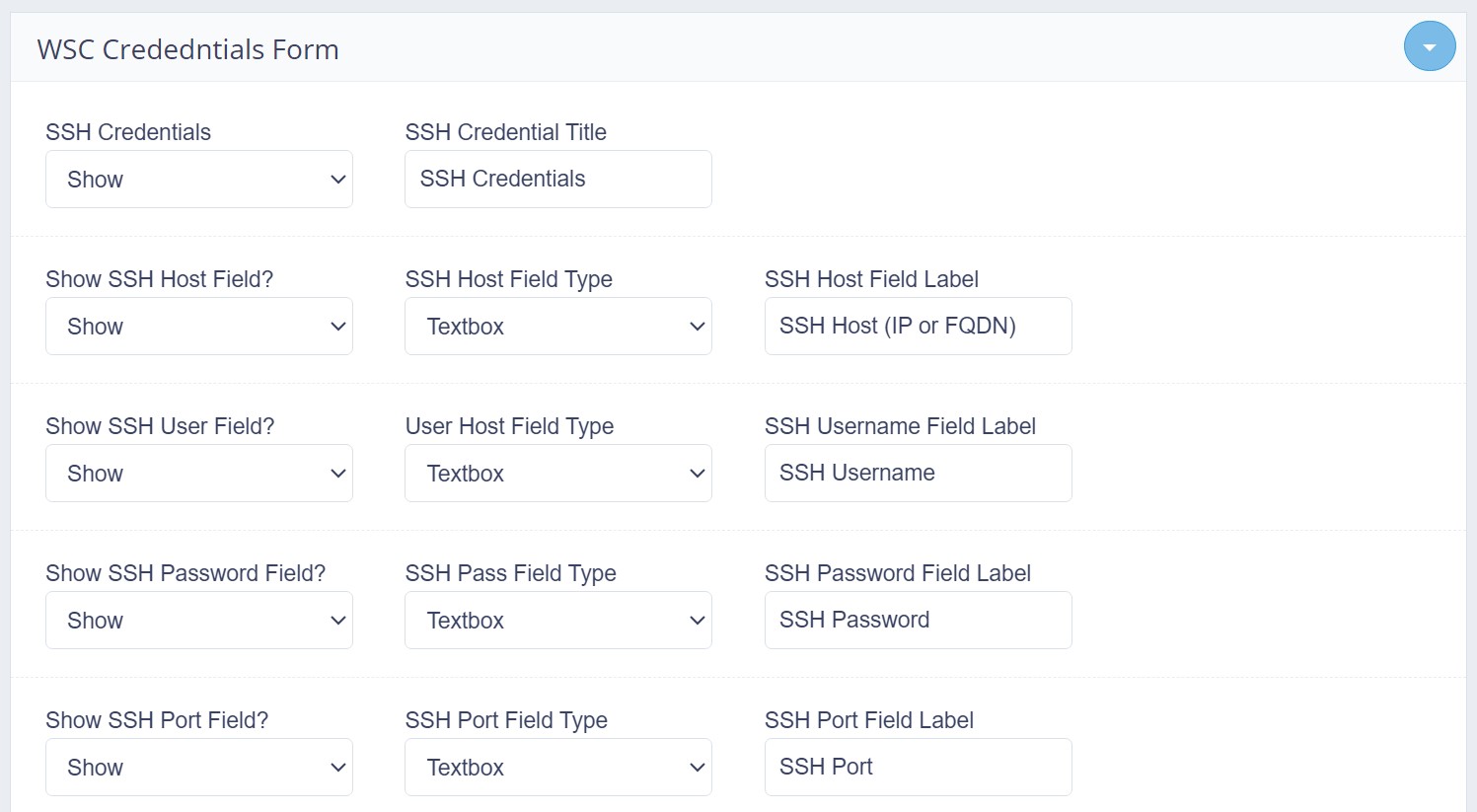
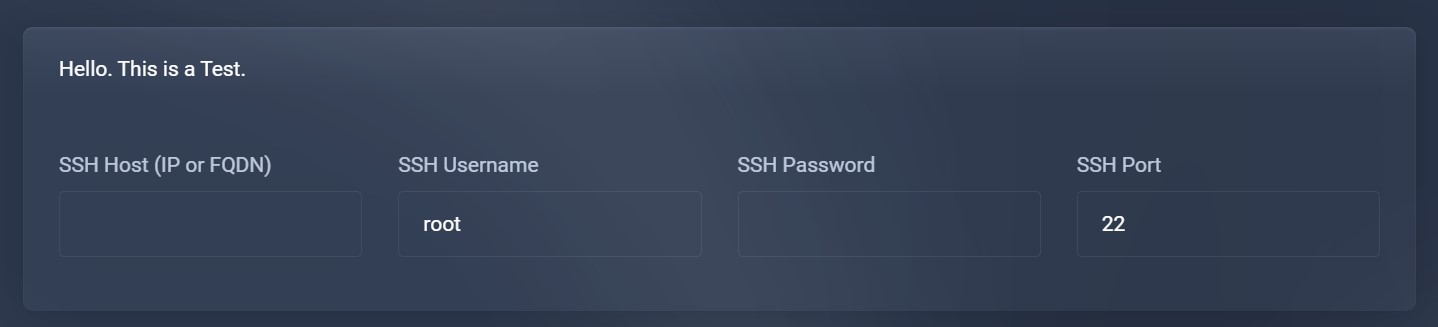
No Comments