WSC Protect
WSC Protect is a module that provides two main functions. This section is designed to remind users not to do certain things when using the support request via trigger words and to secure WHMCS client accounts. WHMCS provides 2FA but only via App. To get the useful features you must pay. Many people do not like using an App to secure WHMCS accounts because if they lose their device they also lose access to WHMCS. This generates support requests and further work for your support team.
WSC Trigger Words
Trigger words are words that are typed by end users into the support reply box. When any of the configured words are typed a warning is displayed in the client area. If the end user removes the word from the reply box the warning is removed. By default, WSC is configured to display a warning when words related to passwords and root access are typed. The text in the warning is configured in the WSC Language files.
WSC Protect
WSC Protect is a module that keeps a record of end users' IP addresses and sends notifications. Notifications can be edited in WHMCS > Settings > Email Templates. Upon each login by an end user to the WHMCS client area, the IP address is stored on the "WSC Protect" tab located on the customer's WHMCS profile. When a user logs in, WSC will check the user's IP address against the IP list in the WSC Protect tab. If the user's IP does not appear in the list, WSC will make the user whitelist the IP by sending a code to their registered email account. This feature can be forced enabled which enables it for all users or can be optional and enabled/disabled by end users.

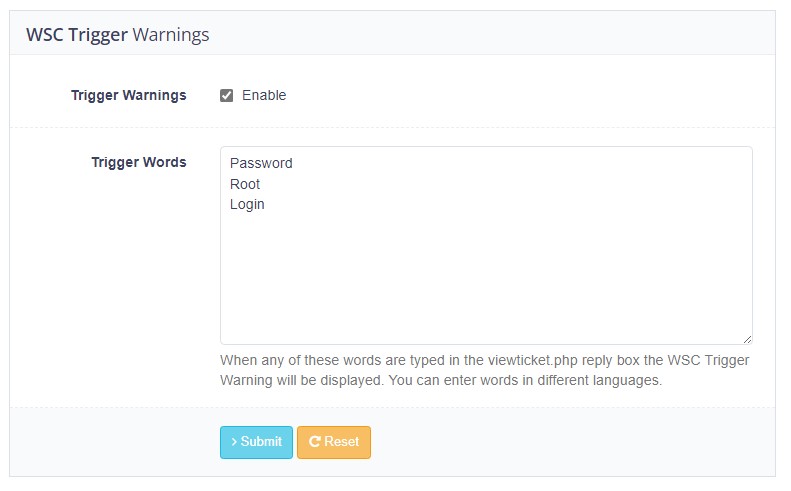
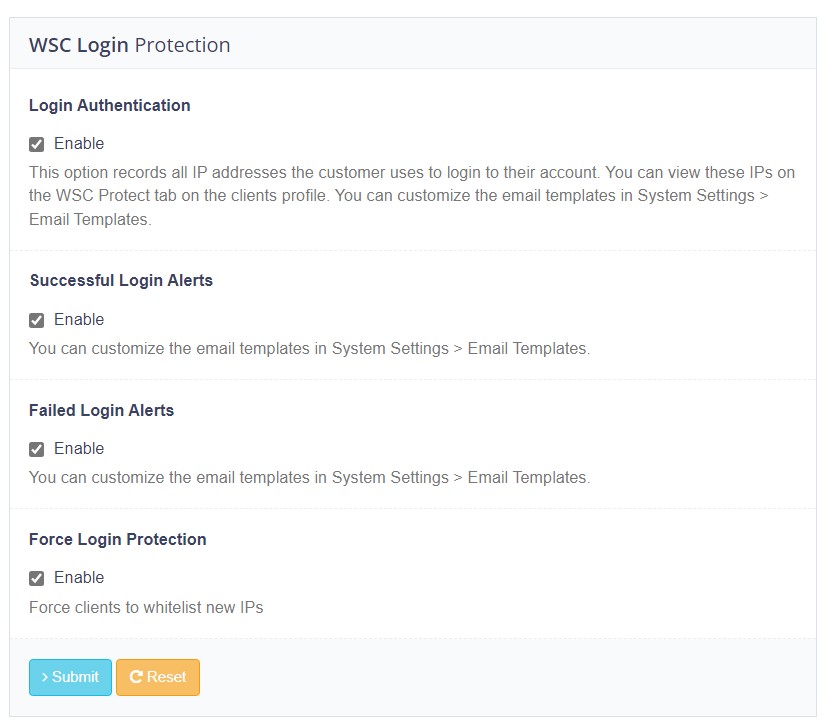
No Comments